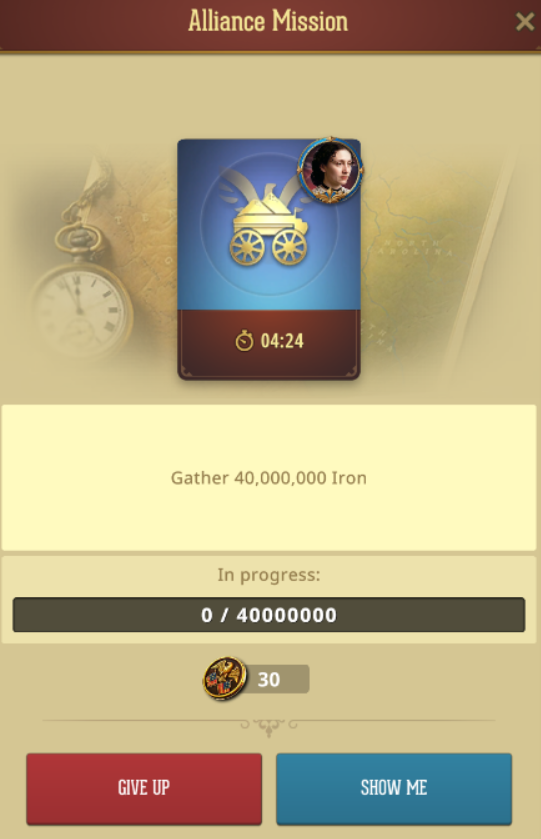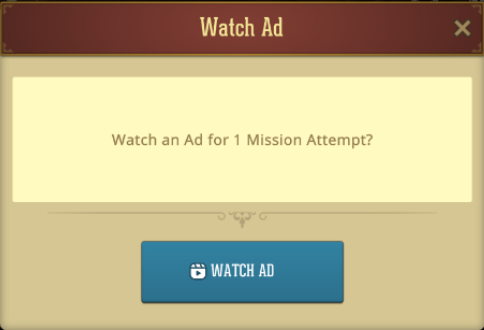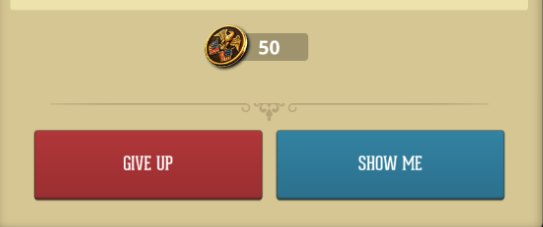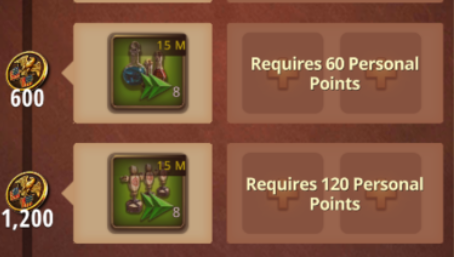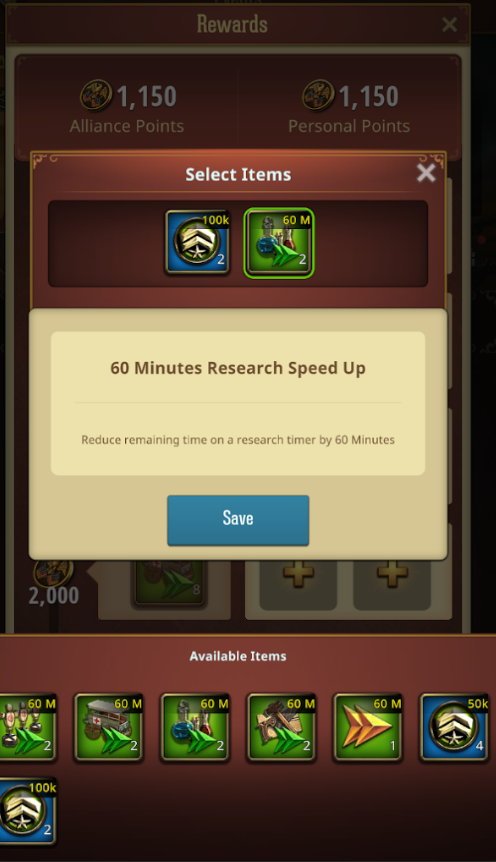Alliance Mobilization Event
The Alliance Mobilization event is a limited-time challenge that brings your entire alliance together for a common goal: teamwork, coordination, and victory!
Complete missions, earn points, and climb the leaderboards to unlock exclusive rewards for yourself and your alliance.
Event Basics
Complete as many missions on the board as possible to earn points.
Every point you earn from completing missions also contributes to your alliance’s total score, helping your team reach milestones and climb the leaderboard.
Once you earn points for an alliance, those points stay with that alliance for the duration of the event.
Leaving your alliance means you cannot collect alliance milestones or leaderboard rewards, even if you rejoin.
You can only hold one mission at a time, and you must complete and claim it, or abandon it, before picking another.
If you are removed from an alliance while holding a task, that mission will reset and progress will be lost.
Free mission attempts refresh daily at 00:00 UTC server time.
Alliance Missions
Each day, players can choose from a shared board containing missions of varying difficulty and rarity. Scroll the board down to see all the currently available missions. Tapping on a mission will open a pop-up screen allowing you to accept it.
You can assign to yourself only one mission at a time.
The Show Me button will lead you directly to the area where the mission can be completed
Use the Give Up button to cancel the mission. Doing so will consume one of your available attempts.
Missions have different timers. Complete them before the timer ends to earn points; fail, and the attempt is lost.
When a mission is completed or expires, a new one appears after a short cooldown.
Rank 4 and Rank 5 alliance members can manually refresh missions to keep the board active. However, refreshing may increase the Cooldown period for missions.
You can skip the Cooldown by spending the Gold amount shown on the button.
Mission Types include:
Resource Gathering, Partisan Hunting, Building Upgrades, Troop Training, Research, and more!
Exclusive Missions
Each commander also receives two personal Exclusive Missions every day. One will grant a 120% point bonus, and the other a massive 200% bonus!
These missions are personal and only you can complete them.
Exclusive Missions automatically refresh at the daily reset.
You can also manually refresh an Exclusive Mission, which will start a cooldown period. This cooldown can be skipped instantly by spending Gold.
You can complete only two Exclusive Missions per day, one for each bonus.
Mission Attempts
You get 10 daily mission attempts: 9 free + 1 extra claimable via watching a video ad!
Up to 10 Paid attempts per Event, can be purchased with gold, after gaining the attempt available via a video ad
Daily free attempts reset at 00:00 UTC server time, and unused free attempts are lost
Paid attempts carry over until completed or until the event ends.
You can abandon a mission at any time via the Give Up button, but it still consumes one of your daily attempts.
Scoring and Progress
Every completed mission earns points for both you and your alliance. The progress can be tracked and rewards can be claimed in two separate screens:
Leaderboard (alliance and personal scoring and ranking rewards)
Rewards (alliance and personal Milestone Rewards available only to you)
Leaderboard and Leaderboard Rewards
There are two rankings in the event:
Alliance Rankings: Displays the top-performing alliances
Personal Rankings: Shows the top players within your alliance.
You will also find two View buttons leading you to Ranking rewards:
Personal rewards: In order to become eligible to compete for these rewards, you must reach the last milestone.
Alliance rewards: In order to become eligible to compete for these rewards, your alliance must reach the last milestone.
Milestone Rewards
Completing missions increases points and unlocks milestone rewards.
You need to score at least 1 personal point in the Event to become eligible for claiming the Alliance Milestone rewards
After you complete all the milestones, every 600 extra points grants you a bonus reward!
Customizable Rewards
Each milestone now includes two additional slots for items of your choice! For each of the two slots, you can choose one item from a predefined list, allowing you to mix and match the rewards that best suit your needs. To unlock the Customizable rewards, you must reach the required amount of Personal Points, displayed in the reward itself:
Once unlocked, simply tap on the + button and then select the items from the ‘’Available Items’’ list at the bottom of the screen for each slot, and hit Save.
Remember! You still have to claim your rewards via the Claim All button to receive them.
Tips for Success
Coordinate daily: Divide missions strategically among members.
Focus on exclusive missions: High bonuses can turn the tide in your favor.
Don’t waste attempts: Daily free attempts reset every day at 00:00 UTC
Support leadership: Rank 4 and Rank 5 members can refresh the missions board for everyone’s benefit.
Keep momentum: Use purchased attempts to push your alliance ahead near the end of the event.
The Alliance Mobilization event is your alliance’s chance to shine! Work together, plan ahead, and make every attempt count. Whether you’re chasing the top of the global rankings or simply helping your alliance reach new milestones, every contribution matters.
Rally your allies, mobilize your forces, and lead your team to glory!
Was this article helpful?
That’s Great!
Thank you for your feedback
Sorry! We couldn't be helpful
Thank you for your feedback
Feedback sent
We appreciate your effort and will try to fix the article